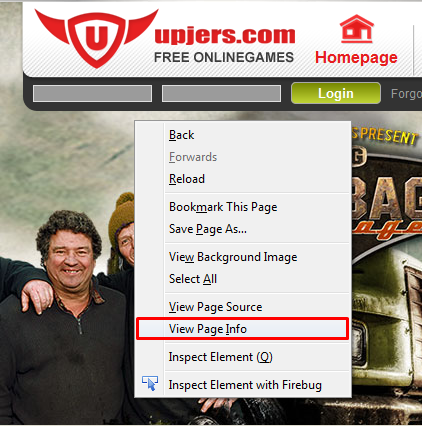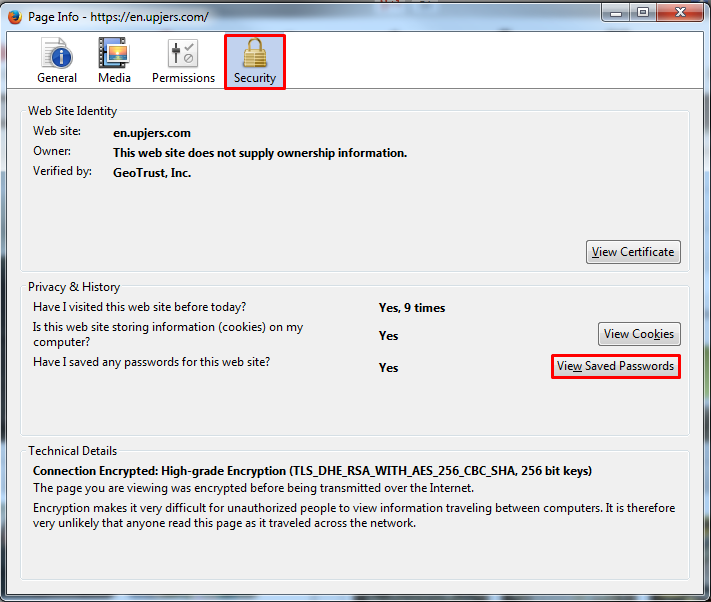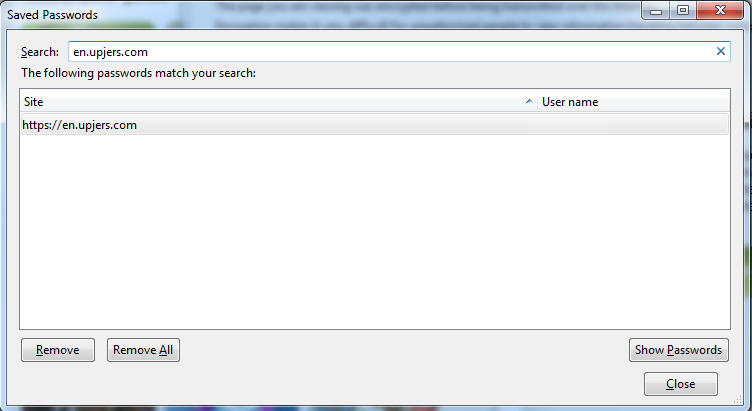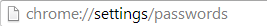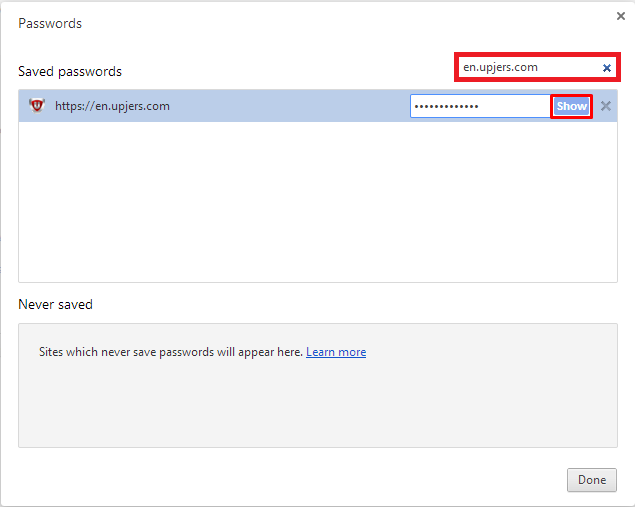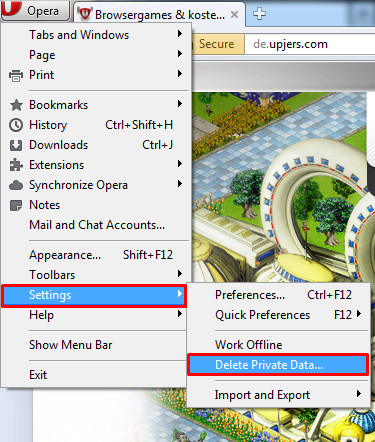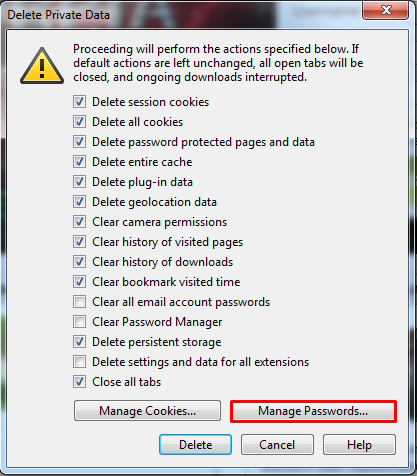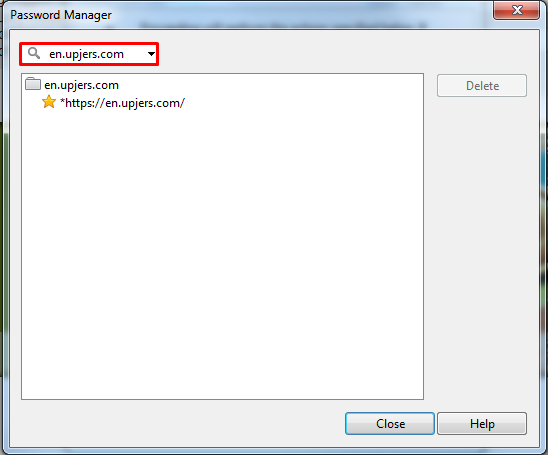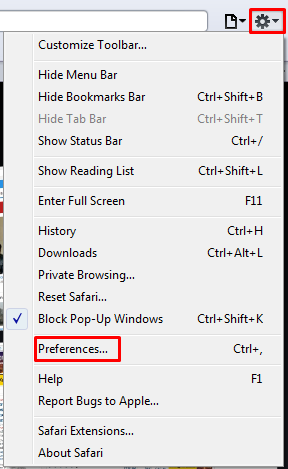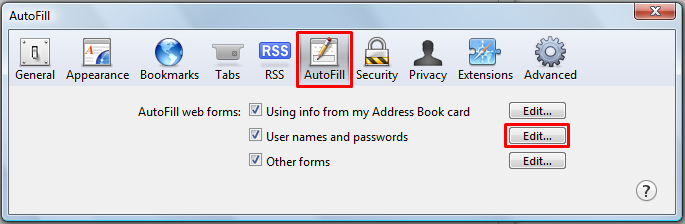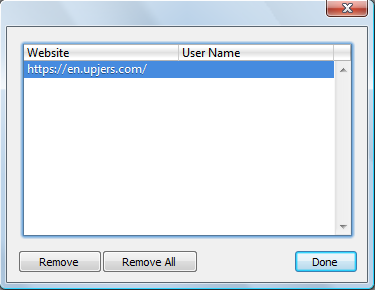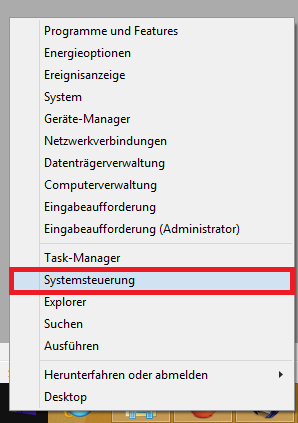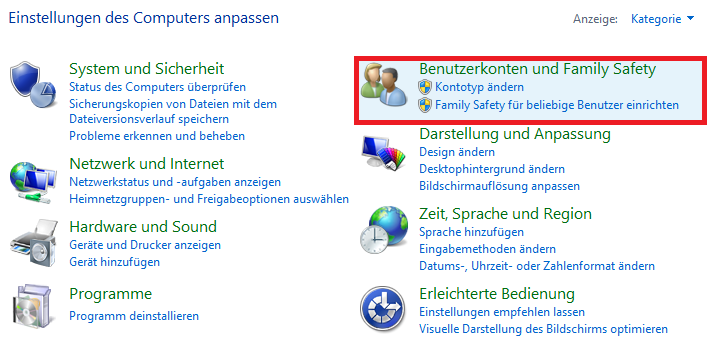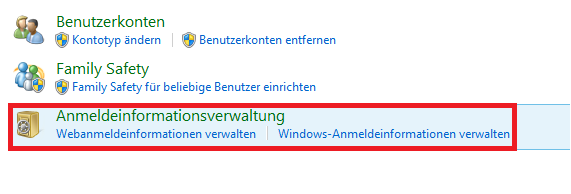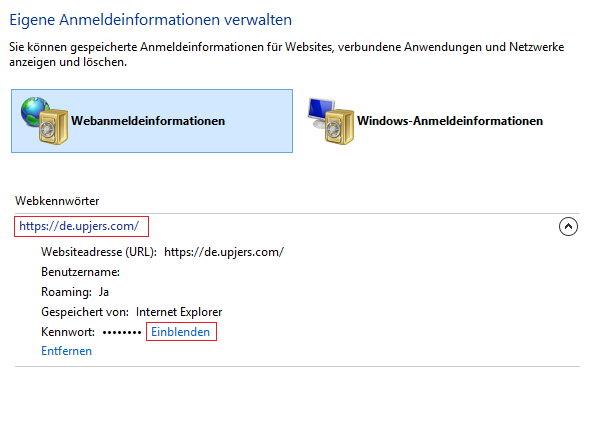U slučaju da ste zaboravili lozinku, možete zatražiti novu ovdje.
Ako su vaši podaci prijave ranije automatski uneseni, uvijek ih možete potražiti u postavkama vašeg internet preglednika.
Firefox
1. Load the desired website.
2. Right-click with your mouse.
3. Choose and click "View Page Info".
4. In the new window you can find a lock symbol labeled "Security".
5. Click "View Saved Passwords"
6. Now you can see your login name and/or your password with the option to copy the data respectively.
The alternative way is to directly check the Firefox menu and select "Settings" -> "Security" and then continue with step 5.
Chrome
1. Enter chrome://settings/passwords in the address bar.
2. Search for the game/website and select the entry.
3. Now you can see your login name and/or your password with the option to copy the data respectively.
Opera
1. Go the the menu and select "Delete Private Data".
2. Click on "Manage saved passwords".
3. Search for the game/website and select the entry.
4. Now you will see an additional line. There you can find the login name.
The alternative way is to go to the main menu -> "Settings..." -> "Privacy & security" -> "Password manager" and continue with step 3.
Safari
1. Go to the menu by clicking the cogwheel symbol on the top right corner.
2. Now select "Preferences".
3. In the new window you can find "AutoFill".
4. Check "User names and passwords" and click "Edit...".
5. Search for the game/website and select the entry.
6. Now you can see your login name.
Internet Explorer
You can check your login data at any time in the system settings of your computer, if you are using windows 8 and internet explorer 10 up to the most recent version. It's really simple:
1. Right-click on the windows start button and choose control panel
2. Select users and family safety
3. Click the login information management
4. Search for the desired web site (in this case http://en.upjers.com)
5. You can blend in the password
6. Check username to find your login name